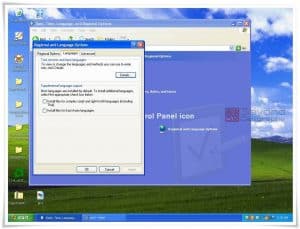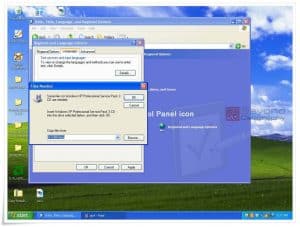For people still using Windows XP and having problems viewing East Asian Characters under FireFox. Windows Vista and Windows 7 both include support for East Asian characters in the standard installation, hence should not have a problems displaying East Asian Characters when browsing with any of the web browsers .
Check to see if Firefox 13.0 is detecting Japanese

- In the Firefox toolbar, go to View > Character Encoding > Auto-Detect.
- Select Japanese.
Firefox should be detect Japanese characters now. If not, you may need to install the East Asian Characters language pack listed below.
Installing the East Asian Characters pack for Windows XP
You must be logged on as an administrator or a member of the Administrators group in order to complete this procedure. If your computer is connected to a network, network policy settings may also prevent you from completing this procedure.
- Open Control Panel and look for Date, Time, Language, and Regional Options.
- Open Regional and Language Options in Date, Time, Language, and Regional Options.
- On the Languages tab, under Supplemental language support, select the Install files for East Asian languages check box.
- Click OK or Apply. You will prompted to insert the Windows CD-ROM or point to a network location where the files are located.
- After the files are installed, you must restart your computer.